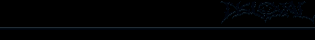Difference between static site and flash site
Flash sites like this contains a lot of animations and interactive featurer. For example burning satyr in background or burning fire when you roll over some images. Before you can browse flash site, you must download latest flash player from www.adobe.com
Static web sites don't contain this features like animations and interactive compoments as much as flash sites. But static sites are more compatible with mobile devices and other operating systems or browsers, which don't support flash.
Switching between static and flash site
So on our Disloyal website you can choose, which site do you prefer more. Flash or static. You can choose it on welcome page and also you can switch between them whenever you want. Just click on "Static site" button and you will redirect to static page. On static page is same button but it will redirect you on flash site.
Slovak translation (Slovenský
preklad)
Rozdiel medzi statickou stránkou a flashovou stránkou
Flashové stránky ako napríklad táto obsahujú veľa animácií a interaktívnych prvkov. Napríklad horiaci satyr v pozadí alebo horiaci oheň keď prechádzate obrázkami. Predtým než môžete prezerať flashovú stránku, musíte si stiahnuť najnovší flash player zo stránky www.adobe.com
Statické stránky neobsahujú takýto obsah ako animácie a interaktívne prvky v takom množtve ako flashové stránky. Na druhej strane sú statické stránky viac kompatibilné s mobilnými zariadeniami a inými operačnými systémami alebo webovými prehľiadačmi, ktoré nepodporujú flash.
Prepínanie medzi statickou a flashovou stránkou
Na našej stránke kapely Disloyal si môžete vybrať, ktorý druh stránky preferujete. Flashovú alebo statickú. Môžte si vybrať na uvítacej strane a taktiež môžete medzi nimi prepínať kedy len chcete aj neskôr. Stačí kliknúť na tlačidlo "Static site" a budete presmerovaní na statickú stránku. Na statickej stránke pomocou toho istého tlačidla budete presmerovaný na flashovú stránku.